








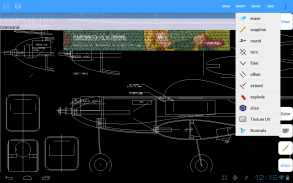
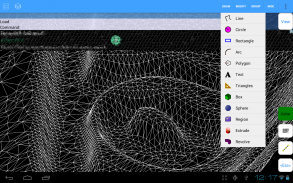



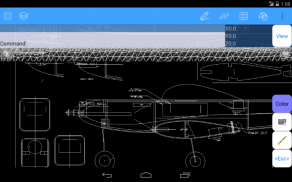



AutoQ3D CAD Demo

Perihal AutoQ3D CAD Demo
AutoQ3D CAD is a full cad software tool to help you create 2D & 3D technical drawings and sketching designs as well.
AutoQ3D CAD is easy to use and fast for everybody as professionals, sketchers, architects, engineers, designers, students and more.
Designed for phones and tablets, with touch or stylus interface, support surfaces and 3d formats like STL, OBJ, DXF and native 3DQ with textures, you could use the Desktop version(Windows/Linux) to print your drawings.
Check http://youtube.com/user/autoq3d for samples videos or our website www.autoq3d.com
NOTE: This version includes ads and some features were removed, check below for details.
Search on Android market for the commercial version.
Drawing Tools
* Line
* Circle (not included on Demo version)
* Rectangle
* Arc
* Polygon
* Text
* Triangles (not included on Demo version)
* Box (not included on Demo version)
* Sphere (not included on Demo version)
* Region
* Extrude (not included on Demo version)
* Revolve (not included on Demo version)
Edit Tools
* Move
* Scale
* Stretch
* Rotate
* Array
* Mirror
Preset Views
* Top
* Front
* Right
* Bottom
* Back
* Left
* Isometric
View Tools
* Wireframe, smooth and hide lines mode.
* Show Normals
* Enable/disable lighting
* Rotate View
* Zoom
* Zoom All
* Pan
* Rotate
* Rotate Lock
Modify Tools
* Trim
* Fillet
* Offset
* Extend (not included on Demo version)
* Explode
* Slice
* Texture UV
* Normals operations
Snap Tools
* Endpoint (not included on Demo version)
* Midpoint (not included on Demo version)
* Nearest (not included on Demo version)
* Intersection (not included on Demo version)
* Center (not included on Demo version)
* Grid
Misc Tools
* Grouping
* Distance
* Area
* Perpendicular line
* Tangent line
* STL (saving STL not included on Demo version), OBJ (not included on Demo version), DXF file support
We appreciate your positive reviews into Google Play Store and your feedback to support@autoq3d.com so you can help us give you a better service.
AutoQ3D CAD adalah alat perisian cad penuh untuk membantu anda membuat lukisan teknikal 2D & 3D dan lakaran reka bentuk juga.
AutoQ3D CAD adalah mudah untuk digunakan dan pantas untuk semua orang sebagai profesional, sketchers, arkitek, jurutera, pereka, pelajar dan banyak lagi.
Direka untuk telefon dan tablet, dengan sentuhan atau antara muka stylus, permukaan sokongan dan format 3d seperti STL, obj, DXF dan 3DQ asli dengan tekstur, anda boleh menggunakan versi Desktop (Windows / Linux) untuk mencetak lukisan anda.
Semak http://youtube.com/user/autoq3d untuk sampel video atau laman web kami www.autoq3d.com
PERHATIAN: Versi ini termasuk iklan dan beberapa ciri-ciri telah dikeluarkan, daftar di bawah untuk maklumat lanjut.
Carian di pasaran Android untuk versi komersial.
Lukisan Tools
* Talian
* Circle (tidak disertakan pada versi Demo)
* Rectangle
* Arc
* Polygon
* Teks
* Segitiga (tidak disertakan pada versi Demo)
* Box (tidak disertakan pada versi Demo)
* Sphere (tidak disertakan pada versi Demo)
* Wilayah
* Mengusir (tidak disertakan pada versi Demo)
* Berputar (tidak disertakan pada versi Demo)
Edit Tools
* Pindah
* Skala
* Stretch
* Putar
* Array
* Mirror
Views pratetap
* Top
* Front
* Kanan
* Bottom
* Kembali
* Kiri
* Isometrik
Lihat Tools
* Bingkai Kawat, licin dan mod garis sembunyikan.
* Show normal
* Membolehkan / melumpuhkan lampu
* Putar Lihat
* Zoom
* Zoom Semua
* Pan
* Putar
* Putar Kunci
Ubah suai Tools
* Trim
* Fillet
* Offset
* Melanjutkan (tidak disertakan pada versi Demo)
* Meletup
* Slice
* UV Tekstur
* Operasi normal
Snap Tools
* Titik akhir (tidak disertakan pada versi Demo)
* Rumus (tidak disertakan pada versi Demo)
* Paling hampir (tidak disertakan pada versi Demo)
* Persimpangan (tidak disertakan pada versi Demo)
* Pusat (tidak disertakan pada versi Demo)
* Grid
Alat Other
* Pengumpulan
* Jarak
* Kawasan
* Talian Tegak Lurus
* Talian Tangent
* STL (STL penjimatan tidak disertakan pada versi demo), obj (tidak disertakan pada versi demo), DXF sokongan fail
Kami menghargai ulasan positif anda ke Google Play Store dan maklum balas anda kepada support@autoq3d.com supaya anda boleh membantu kami memberikan perkhidmatan yang lebih baik.
AutoQ3D CAD is a full cad software tool to help you create 2D & 3D technical drawings and sketching designs as well.
AutoQ3D CAD is easy to use and fast for everybody as professionals, sketchers, architects, engineers, designers, students and more.
Designed for phones and tablets, with touch or stylus interface, support surfaces and 3d formats like STL, OBJ, DXF and native 3DQ with textures, you could use the Desktop version(Windows/Linux) to print your drawings.
Check http://youtube.com/user/autoq3d for samples videos or our website www.autoq3d.com
NOTE: This version includes ads and some features were removed, check below for details.
Search on Android market for the commercial version.
Drawing Tools
* Line
* Circle (not included on Demo version)
* Rectangle
* Arc
* Polygon
* Text
* Triangles (not included on Demo version)
* Box (not included on Demo version)
* Sphere (not included on Demo version)
* Region
* Extrude (not included on Demo version)
* Revolve (not included on Demo version)
Edit Tools
* Move
* Scale
* Stretch
* Rotate
* Array
* Mirror
Preset Views
* Top
* Front
* Right
* Bottom
* Back
* Left
* Isometric
View Tools
* Wireframe, smooth and hide lines mode.
* Show Normals
* Enable/disable lighting
* Rotate View
* Zoom
* Zoom All
* Pan
* Rotate
* Rotate Lock
Modify Tools
* Trim
* Fillet
* Offset
* Extend (not included on Demo version)
* Explode
* Slice
* Texture UV
* Normals operations
Snap Tools
* Endpoint (not included on Demo version)
* Midpoint (not included on Demo version)
* Nearest (not included on Demo version)
* Intersection (not included on Demo version)
* Center (not included on Demo version)
* Grid
Misc Tools
* Grouping
* Distance
* Area
* Perpendicular line
* Tangent line
* STL (saving STL not included on Demo version), OBJ (not included on Demo version), DXF file support
We appreciate your positive reviews into Google Play Store and your feedback to support@autoq3d.com so you can help us give you a better service.
























